“John the Ripper” – is a fast password cracker. Its primary purpose is to detect weak Unix passwords.
- Crack Htpasswd John The Ripper Linux Command
- Cracking Linux Passwords With John The Ripper
- Crack Htpasswd John The Ripper Linux Iso
- Crack Htpasswd John The Ripper Linux Download
- Crack Htpasswd John The Ripper Linux Server
- Crack Linux Password Hash John The Ripper
John the Ripper is one of the most popular password cracking tools available around. This free password cracking tool is chiefly written in C programming language. Encompassing a customizable.
Most likely you do not need to install “John the Ripper” system-wide.
- Installing “John the Ripper” – The Password Cracker. Posted on Tuesday December 27th, 2016. Friday February 24th, 2017. “John the Ripper” – is a fast password cracker. Its primary purpose is to detect weak Unix passwords. Most likely you do not need to install “John the Ripper” system-wide. Instead, after you extract the distribution archive and possibly compile the source code (see below), you may simply enter the “run” directory and invoke John from there.
- Basic John Usage. Use John to begin the cracking with this command: $ john hashes-3.des.txt Loaded 10297 password hashes with 3741 different salts (descrypt, traditional crypt (3) DES 32/32) This simple command does the following: Detected there are 10,297 password hashes in the file and their salts.
- How to crack hashes with John the Ripper – Linux In this post I will show you how you can crack passwords with John the Ripper. We will start off by collecting the hashes from a linux machine, then use the tool unshadow and at last crack the hashes with John the Ripper.
- Follow the official John the ripper page for details about how to crack passwords using this tool. John the Ripper is available in both free and paid versions; Paid version is known as John the Ripper Pro and comes with many advanced features. But free version should suffice for the needs of most of the users.
Instead, after you extract the distribution archive and possibly compile the source code (see below), you may simply enter the “run” directory and invoke John from there.
Compiling “John the Ripper”
Step 1: Download the latest version of ““John the Ripper”” and its signature
Step 2: Confirm the signature
This is a safety measure as we are dealing with dangerous thing.
Install the public key:
Check the signature:
You will see the message similar to the above. Ignore the warning as long as it says Good signature from “Openwall Project … “.
The warning is normal, see http://www.kernel.org/signature.html for more details.
Step 3: Uncompress and compile the sources
Note the make target for your system and type:
Where <system> is the appropriate make target. Alternatively, if your system is not listed, use:
If everything goes well, this will create the executables for John and its related utilities under “../run/”.
Alternatively, you may copy the entire “run” directory to anywhere you like and use John from there.
Now you can change directory to there and test John, like this:
Installing “John the Ripper” on Ubuntu
Execute the next command to install “John the Ripper” on Ubuntu:
Installing “John the Ripper” on CentOS/RHEL
Execute the next command to install “John the Ripper” on CentOS/RHEL:
John the Ripper is a free, most popular and open-source password cracking tool developed by Openwall. It was first developed for Unix operating system and now runs many operating systems including Unix, macOS, Windows, DOS, Linux, and OpenVMS. Its main purpose is to detact weak Passwords.
John the Ripper uses several cracking modes that crack hashed password. You can also use custom cracking mode using in-built compiler. John the Ripper uses dictionary attack and brute force attacks to crack the password.
In this article we will install John the Ripper software and use some useful commands to crack password.
Prerequisite
We assume you have already knows about Linux system and about Terminal and command line. We akso assume you have some basic knowledge about cracking, encryption and decryption of password.
Installation
There are many ways to install JohnTheRipper. Here we will use some of the easy ways to install. The easiest way to install JohnTheRipper is directly from command line. For that open Terminal by pressing shortcut CTRL+ALT+T and run the bellow command.
Now type john in Terminal and you will see bellow message.
Run the test mode
Or you can also download from Github and build. First let's build John the Ripper. Run the following command one bye one. First install required tools for the installation.
Also install recommended software.
Change working dirctory to ~/src folder.
Download latest version of JohnTheRipper from GitHub.
Go to project dirctory.
And build from code.
Test the installed build.
Crack Ubuntu Password
Linux saves its password in /etc/shadow file. So run bellow command to get User password. This will take time depends on your system configuration and password strength.
If it successfully cracks password, then it will return with following response.
Created directory: /root/.john
Loaded 1 password hash (crypt, generic crypt(3) [?/64])
Press 'q' or Ctrl-C to abort, almost any other key for status
123456 (hackthestuff)
1g 0:00:00:22 100% 2/3 0.04476g/s 135.6p/s 135.6c/s 135.6C/s 123456..pepper
Use the '--show' option to display all of the cracked passwords reliably
Session completed
Crack hashed password
One use of John The Ripper is to decrypt the hashed password. For the simplicity, we used simple password. First create password.txt file and put user and hashed password in user:password format. And run the command:
If password is successfully cracked, then it will get bellow response:
Press 'q' or Ctrl-C to abort, almost any other key for status
123456 (hackthestuff)
1g 0:00:00:54 100% 2/3 0.01847g/s 15.59p/s 15.59c/s 15.59C/s 123456..12345
Use the '--show' option to display all of the cracked passwords reliably
Session completed
Crack Htpasswd John The Ripper Linux Command
You can also choose specific encryption method with --format option:
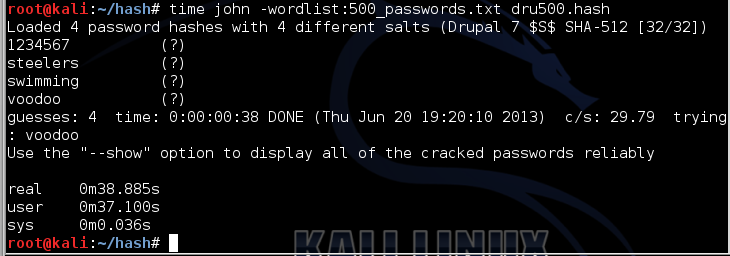
Or use specific wordlist file with --wordlist option:
Cracking Linux Passwords With John The Ripper
Pass --show argument to get cracked password.
The password is also saved to ~/.john/john.pot file.
Crack password protected zip/rar file
The other example we use is to crack password protected zip/rar file. There is 2 executable file at location john/run/zip2john and john/run/rar2john in John the Ripper programme. To crack the password protected zip file, execute zip2john file with 2 argument as bellow:
The first ../zip-file.zip is the location of the password protected zip file and ../saved-file.txt is the file where password will be saved. Similarly for rar file, use ./rar2john command to crack password for rar file.
After getting password at saved-file.txt file, crack hashed password with bellow command.
Crack Htpasswd John The Ripper Linux Iso
And you will get cracked password.
Conclusion
Crack Htpasswd John The Ripper Linux Download
In the last, I will only tell that this is just basic example of cracking password. There are many ways to crack password using many software. Try to search more ways and more software searching from internet. Also comment bellow if you have any query or getting problems related to the article. Have a fun.
Crack Htpasswd John The Ripper Linux Server
Was this article helpful?
Crack Linux Password Hash John The Ripper
0 out of 0 person found this article helpful.
